How To Get Android 8.0 Oreo YouTube Picture-in-Picture (PiP) Mode On Any Android Phone
YouTube Picture-in-Picture (PiP) Mode: How To Watch YouTube Videos In Picture-In-Picture (PiP) Mode On Jellybean, KitKat, Lollipop, Marshmallow And Nougat Devices:

Picture-in-Picture mode is one of the features integrated in the Android 8.0 Oreo which was launched in the middle of last year (August precisely). Hence, this feature allows the users to watch videos (mostly YouTube videos) in a floating window while you run another application on your Android phone.
Thankfully to developers, this feature has been made available for all Android smartphones. Majority of Android users doesn't use of the new Oreo update and thus, picture-in-picture mode is definitely out of the questions. However, if you had been wanting to use this feature on your device, we have compiled a quick guide on how you can watch your YouTube videos in picture-in-picture mode on any of your Android phone:
★ To begin with, Download and Install Float Tube Video Player on your Android phone.
★ Open it, swipe to the right to quickly get into YouTube videos.
★ Search for the video you want to watch then tap on it.
★ Now, click on the video play icon which is located at the bottom right corner of the video. The video will appear in picture mode then you can minimize the app and it'll be playing on background.
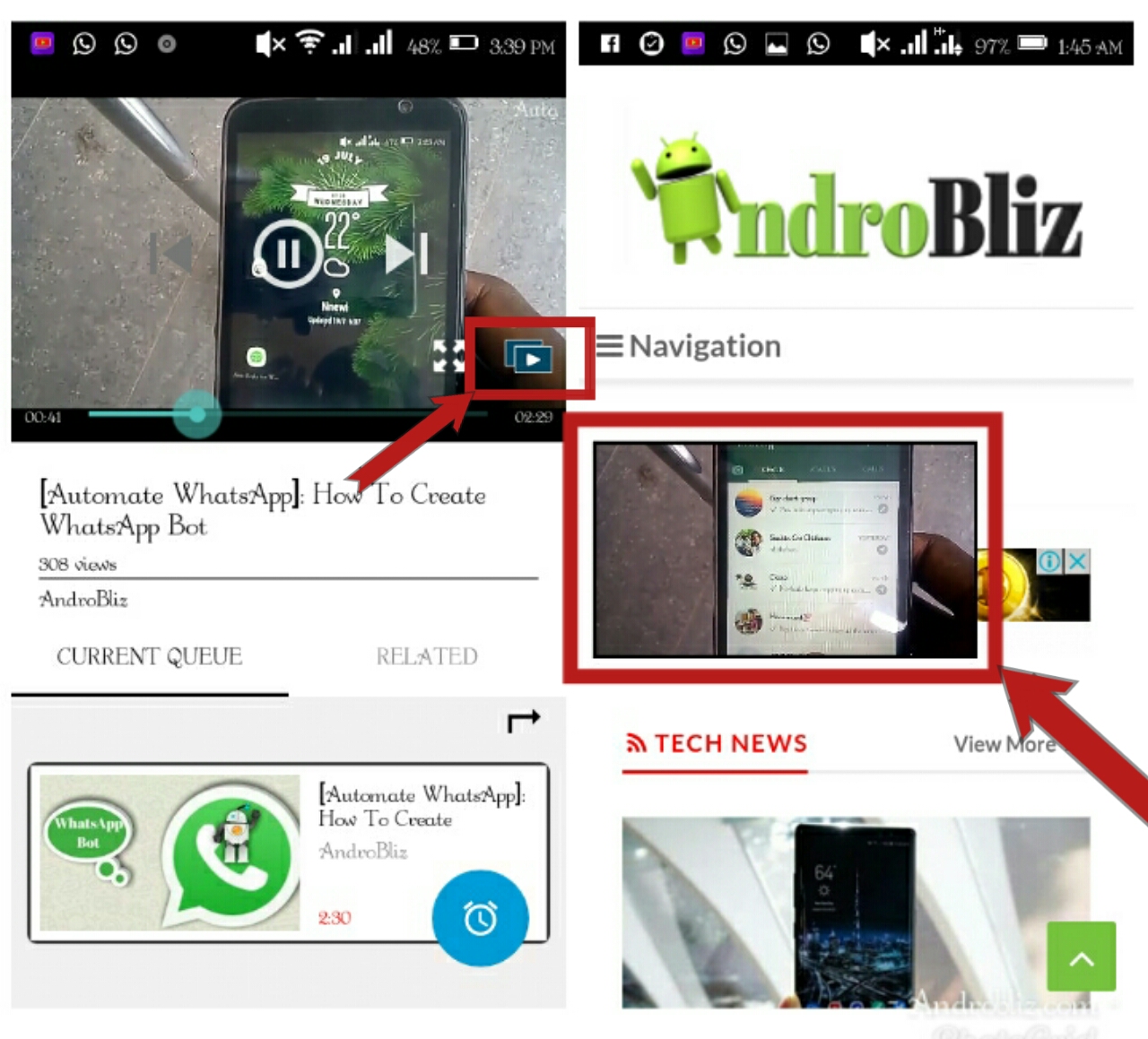
However, you can try making use of Float Tube Video Player the other way round:
★ Open the YouTube app on your Android device, play the video you want to watch in PiP mode and tap on the “share” button underneath the video title.
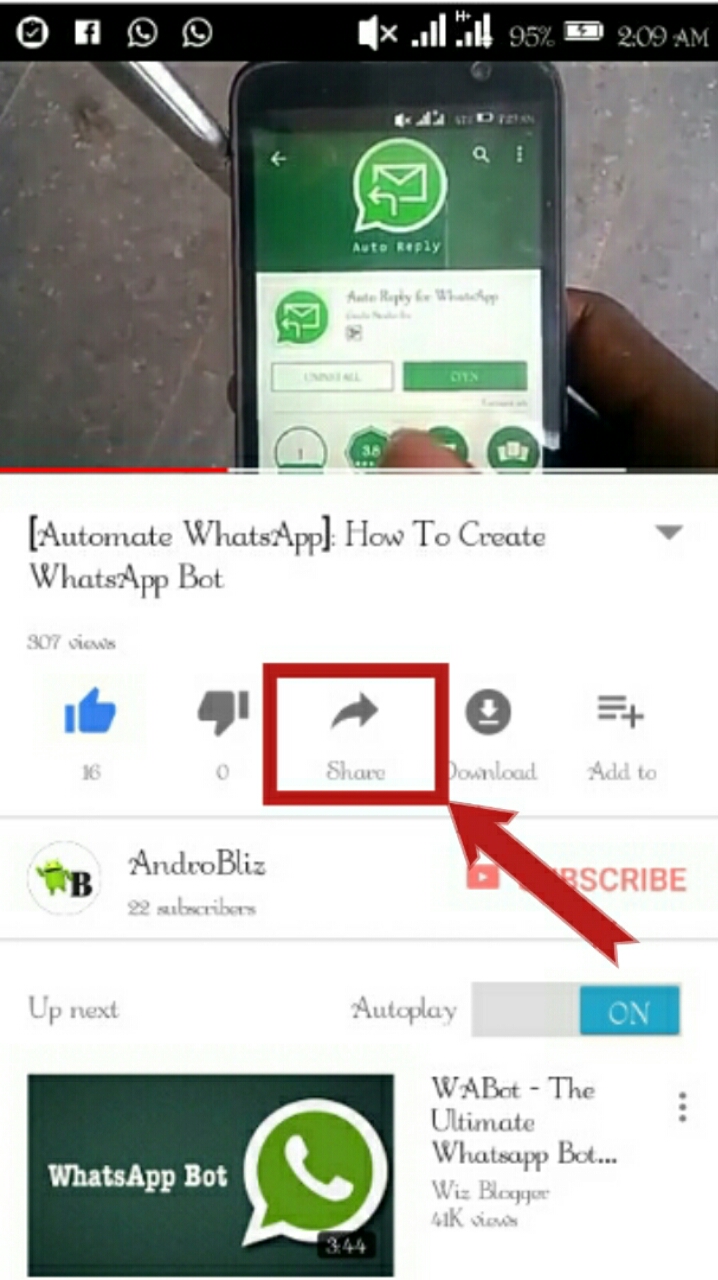
★ From the sharing screen, tap the “Float Tube Video” icon and you’ll see the video starts playing inside this app. Now, you’ll need to tap the icon at the bottom right of the video player (the one we’ve marked) to make the video go into picture-in-picture mode.
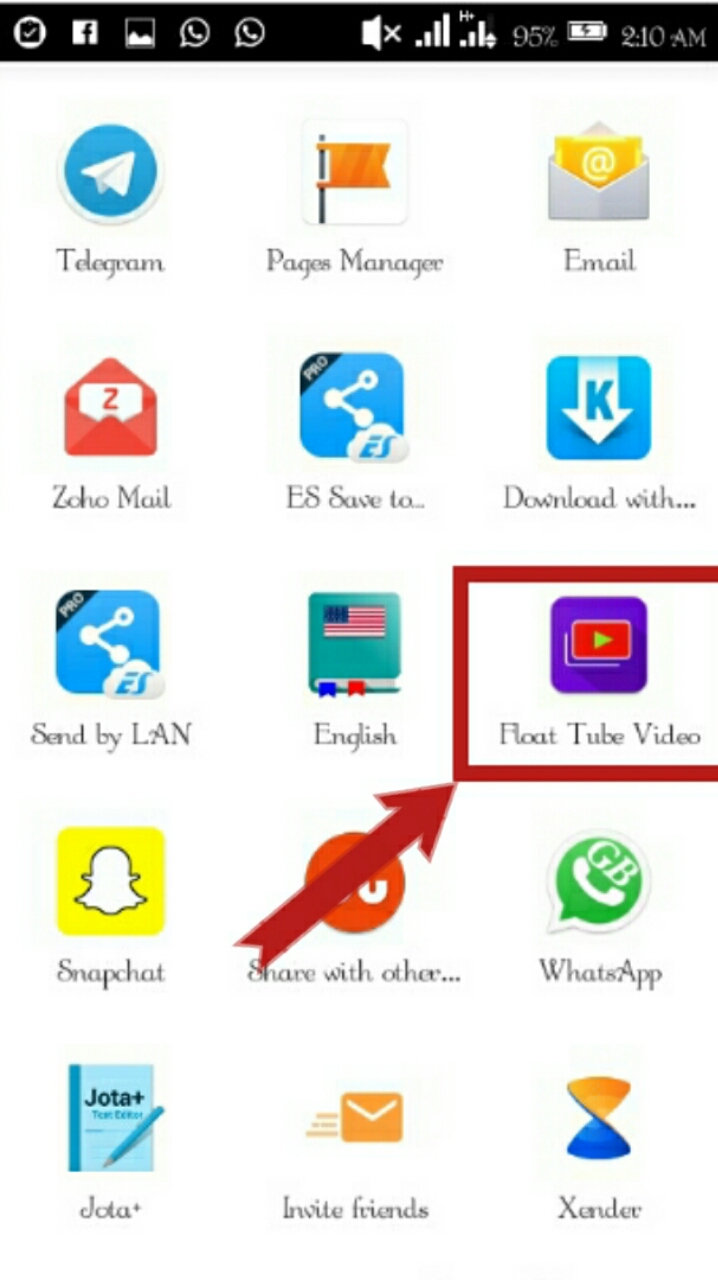
Haven discussed about the ways to stream YouTube videos in PiP using float tube video player, have you ever wanted your video history to be private? There are many users who’re not big on Google having access to a lot of their private information. Thus, NewPipe YouTube Player is exactly what they need to make use of.
NewPipe YouTube Player is described as a frontend for YouTube that does not work with any of Google’s proprietary play services or YouTube API. Instead, it makes use of information parsed from YouTube’s website to play your videos. The history of the videos you watch using NewPipe is stored offline and can be accessed at any time.
However, this app is still in early stages of development but provides you the options to watch any video using picture-in-picture mode. Without wasting much time, let’s check out how the process works:
★ First and foremost, get NewPipe downloaded and installed on your device. You can download it from F-droid Android app repository.
★ After you have installed NewPipe, you’ll notice that the app boasts of a minimalistic two-pane interface. But, the search functionality will be the most beneficial for us since we cannot log into our Google account in this app. So, search for the video you want to watch while doing other stuff on your Android device and tap on it to play.
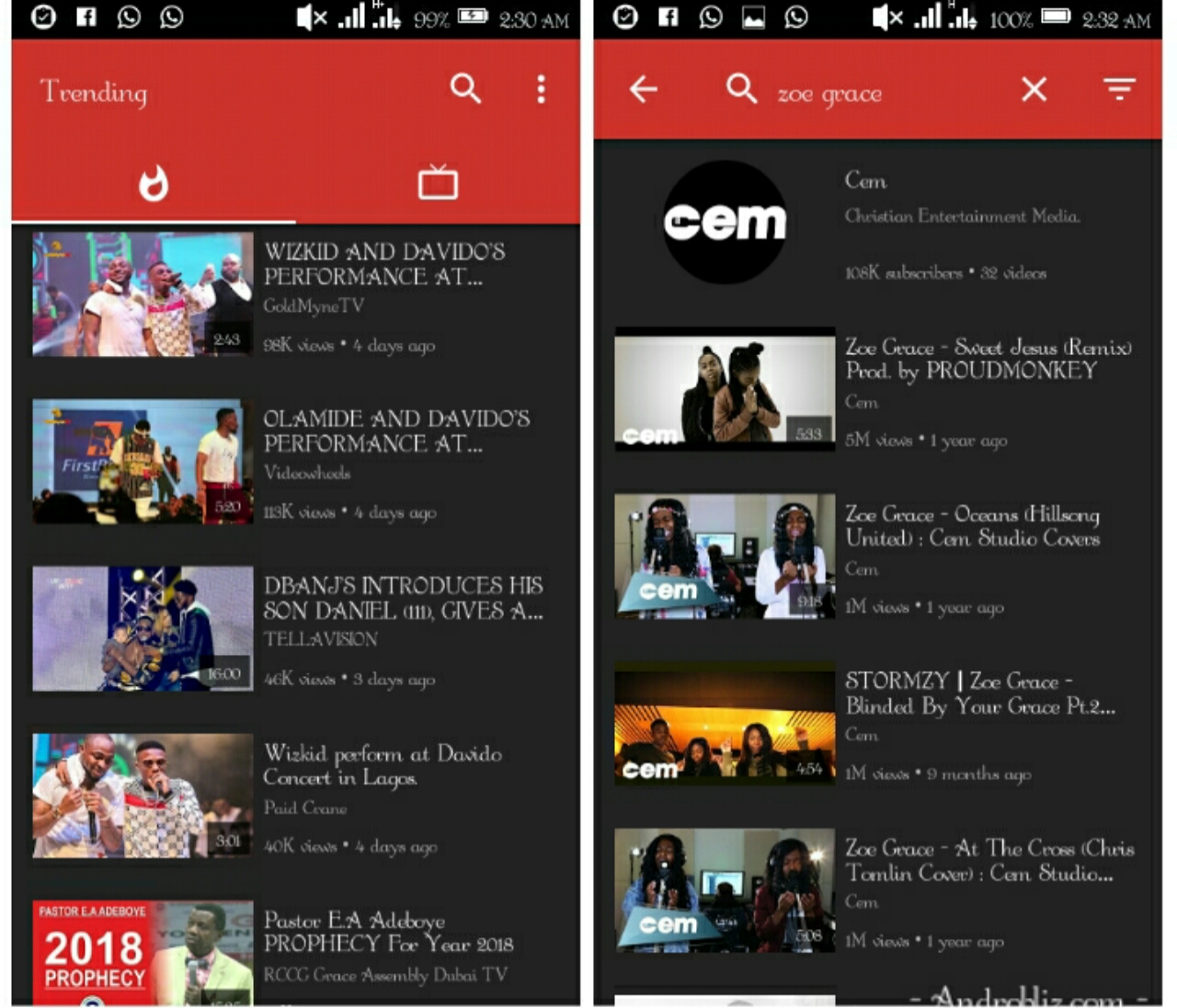
★ Once the video loads up, tap on the “pop-up” button and the YouTube video will start playing in picture-in-picture mode on your device. This is well and good but I’ve also noticed that NewPipe’s video player is one of the most intuitive among all options we present here. You can resize the pop-up window, change the video quality and speed, and double tap to seek the video back and forth.
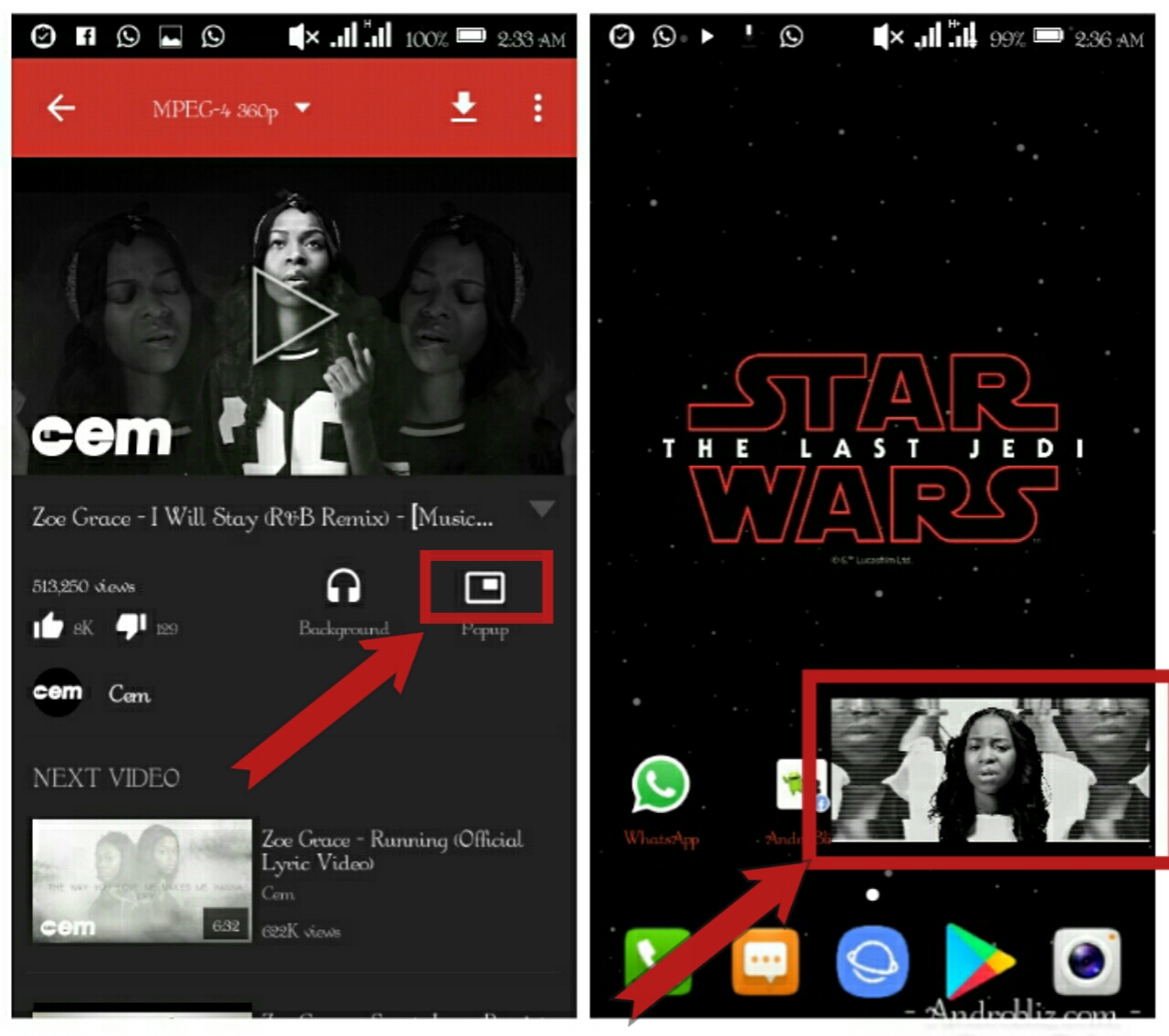
★ Once you’re done watching the video, you can pull down the notification shade and tap on the “x” icon on the NewPipe notification to close the pop-up picture-in-picture window.
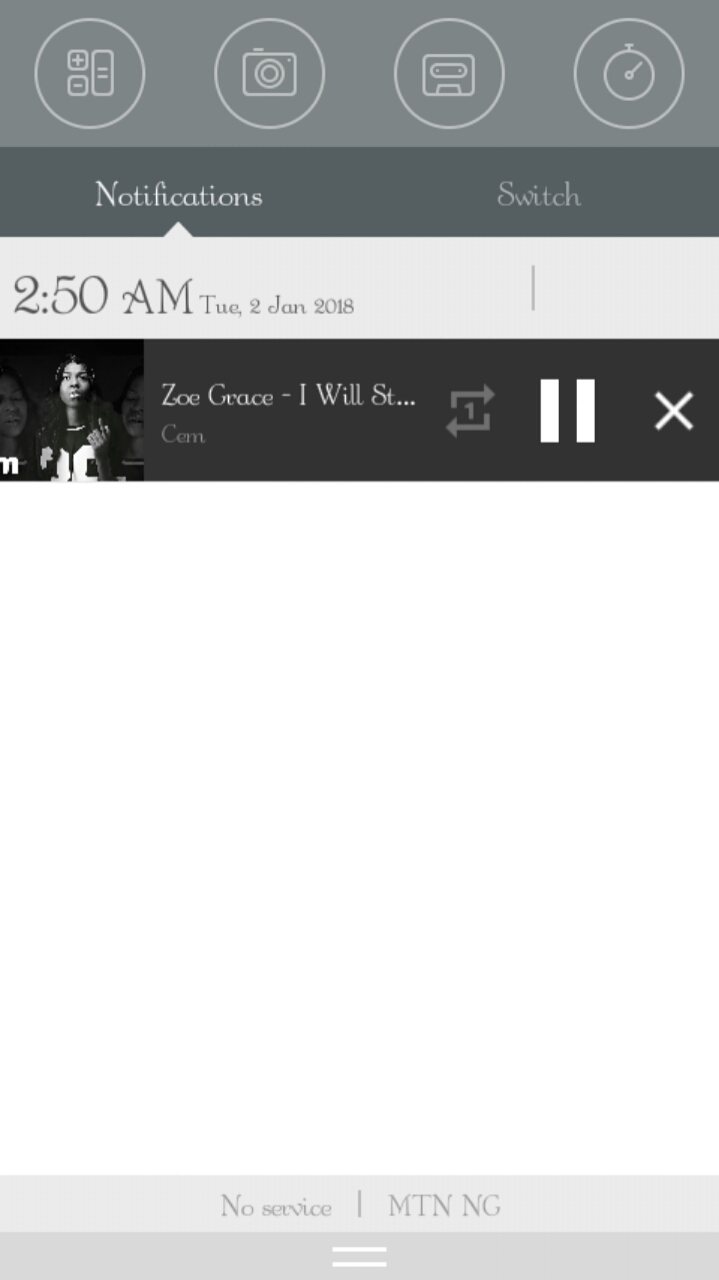
★ This app packs the functionality to allow videos to keep playing in the background. It has been one of the most-requested features for regular users, but YouTube now charges you a fortune for its Red subscription to make the same available to you. Also, this app allows streaming live audio and downloading of Youtube videos.
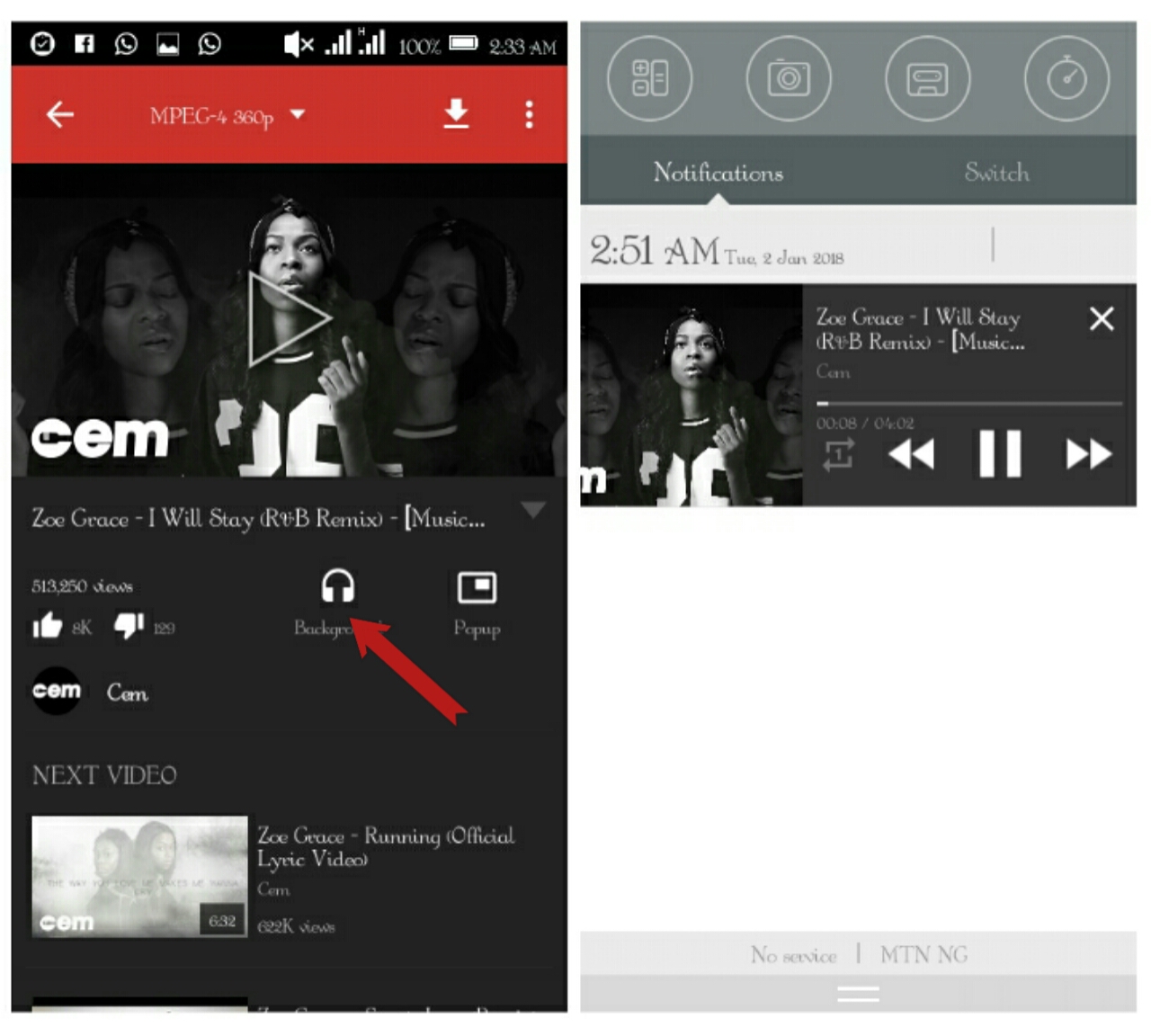
Furthermore, Using Telegram Bot:
This is another way to stream YouTube videos in PiP if you're not using Android 8.0 Oreo. Once you’ve created an account and logged into Telegram, search for “YouTube Bot” and start a conversation with it.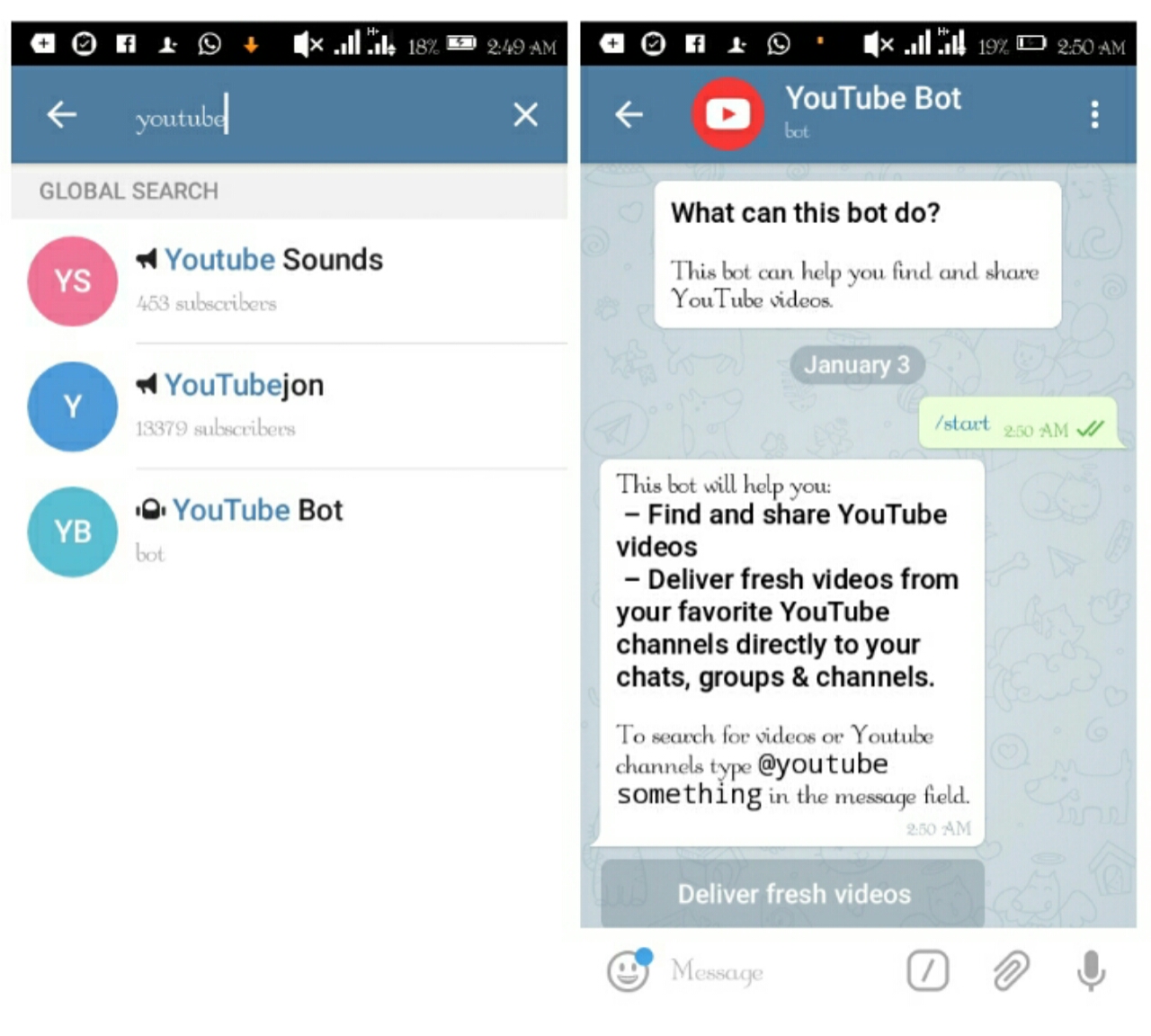
You then need to type out the ‘/auth’ command to connect your Google account to the messaging service.
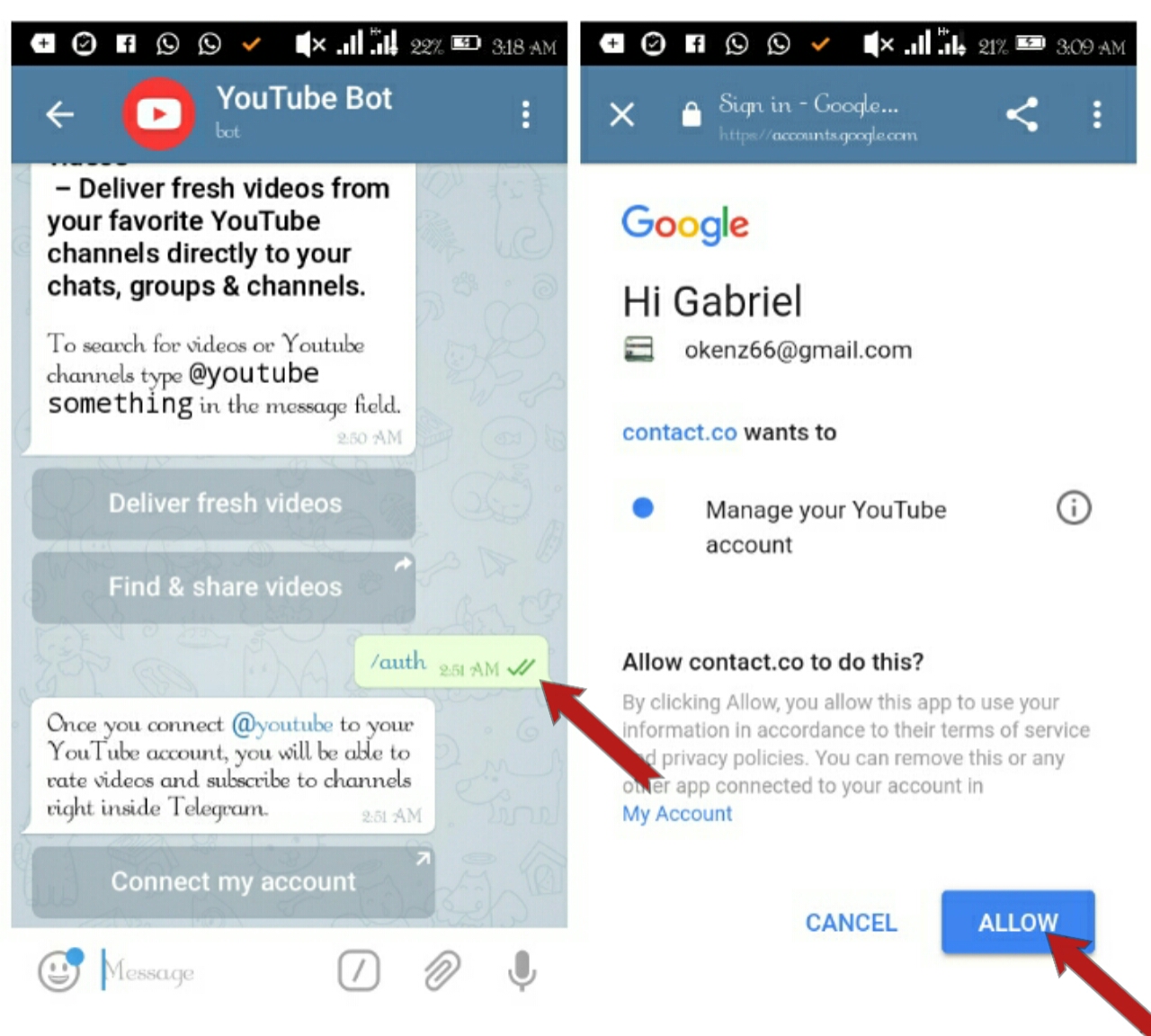
Once you’ve logged in, you can search for video by typing in “@youtube [space] title of the video or a Youtube star.” You’ll start to see suggestion cards and can tap any one of them to send the video in the chat. It is quite easy to play the same, you just need to tap the thumbnail of the shared video.
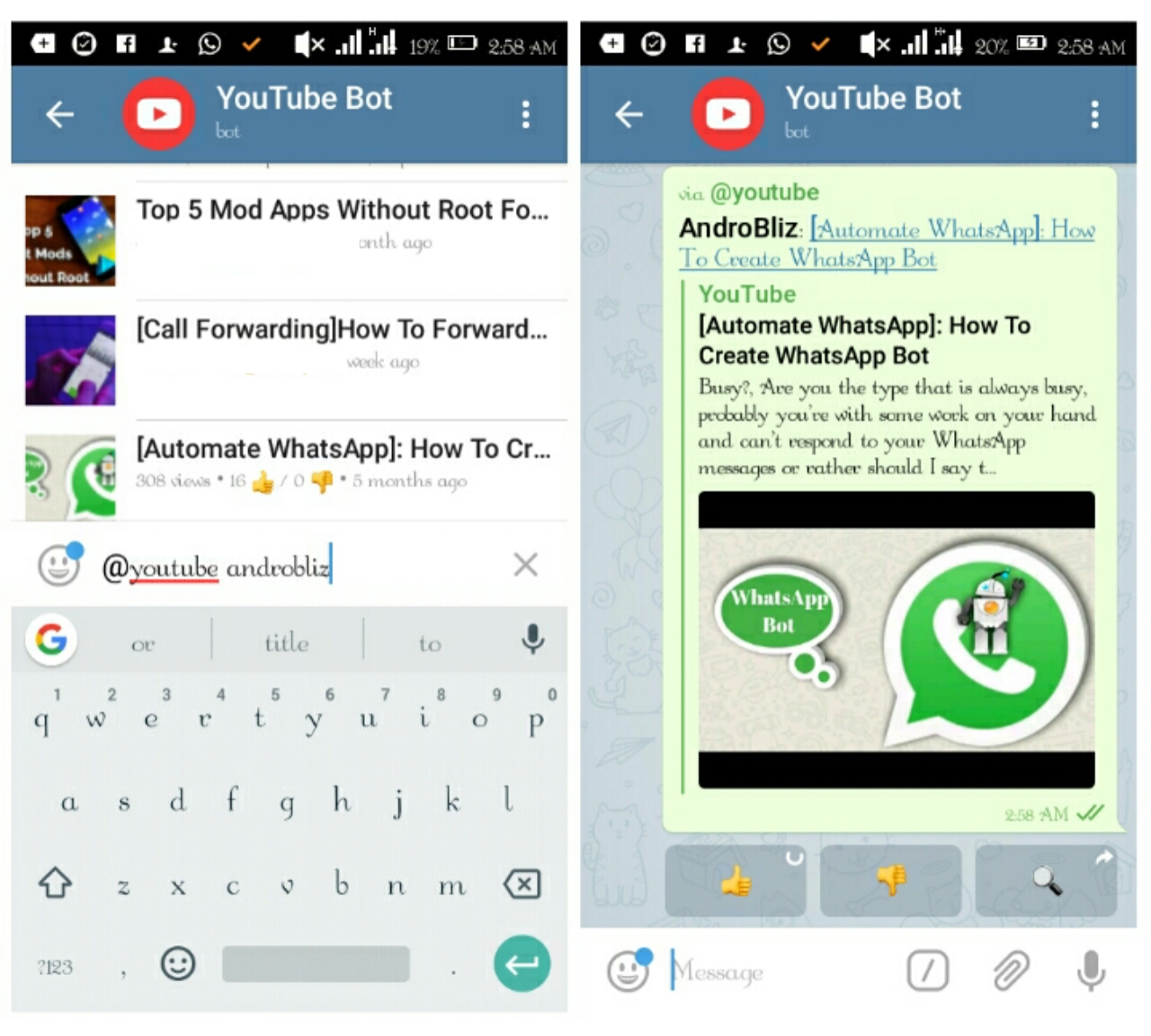
Once the video starts playing inside a native player, you’ll see there are two buttons at the bottom center of the player. Tap the left one (we’ve highlighted the same in the screenshot) to send the video into picture-in-picture mode.
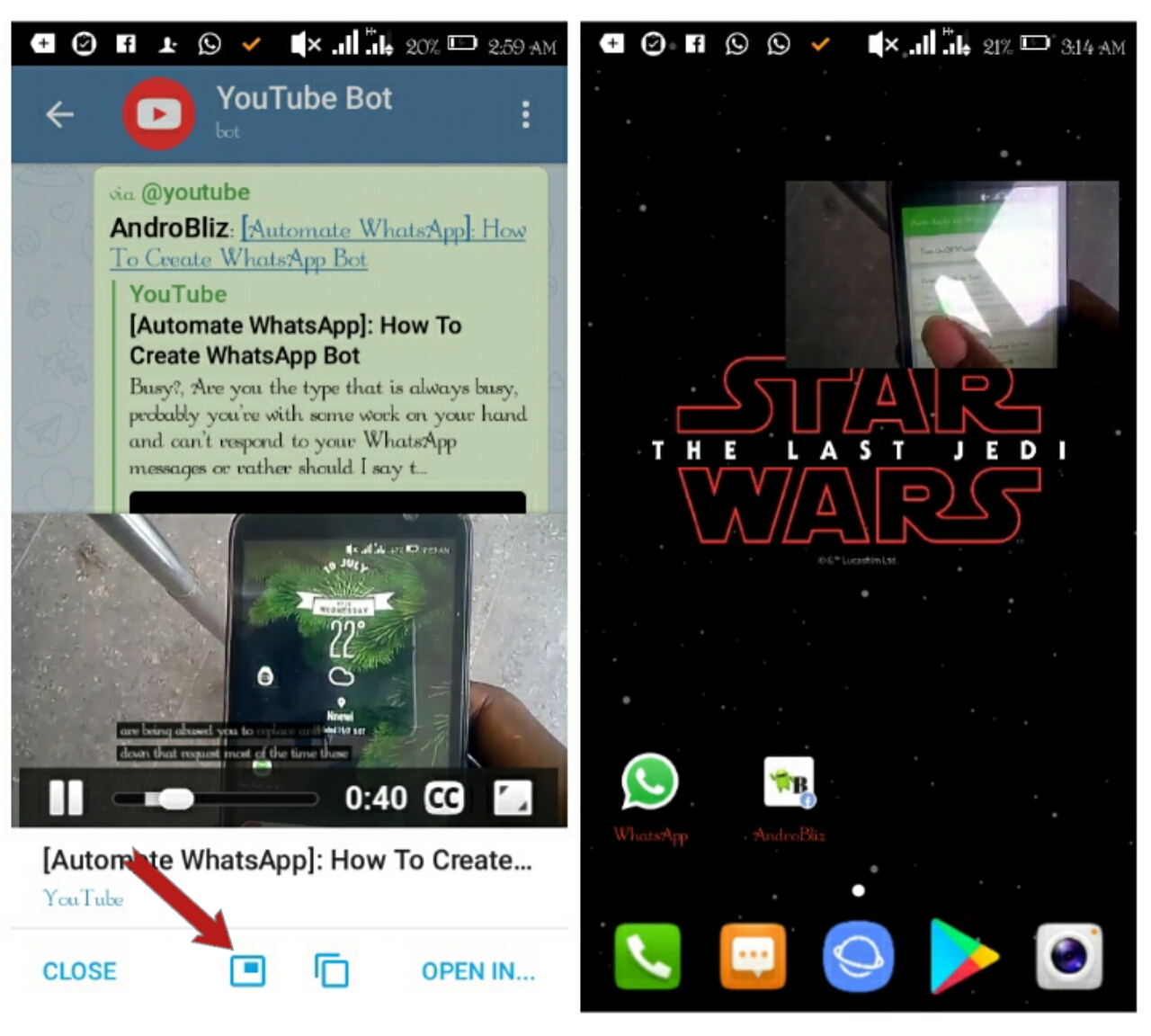
And boom, that’s all the procedures required to make this work. You can now continue to use your device while enjoying your favorite YouTube video. It is not possible to resize the small PiP window and you can tap on the button at the top right of this window to return back to the app.
Download Telegram from here
Conclusion
Following the above procedures can make you enjoy the Android 8.0 Oreo Picture-in-Picture (PiP) Mode on your Android device which also provides you with the ability to watch YouTube videos on any background without being stocked in the app.
What do you think?
Which methods do you prefer?
You can easily interact with us using the comment box.

0 Response to "How To Get Android 8.0 Oreo YouTube Picture-in-Picture (PiP) Mode On Any Android Phone"
Posting Komentar