How To Lock Individual Chat On WhatsApp Without Using Any App

WhatsApp messenger is one of the popular, famous and most used social network globally, it gains more users as each day pass by.
We all use WhatsApp messenger and most of us are aware of the new WhatsApp features but there are a lot tricks people don't know about WhatsApp messenger.
Unfortunately, WhatsApp messenger doesn't give its user the ability of making use of some features, perhaps locked down and might be part of its next updates.
Features like locking WhatsApp chat is never available in the official WhatsApp (ordinary WhatsApp messenger) whereas made available on GB WhatsApp.
GB WhatsApp provides pro features than the ordinary WhatsApp messenger - also, it allows the user to change WhatsApp theme which is one of the pro features that is never available in an ordinary WhatsApp message.
However, GB WhatsApp turns out to be one of the best mod which is available for Android. The tons of features it provides makes WhatsApp to look extra ordinary.
GB WhatsApp comes with high rate of customizing options which gives the user the ability to make use of WhatsApp in a professional way.
Anyways, let's not get into what GB WhatsApp can do or the features because there are a lot people who don't know much about GB WhatsApp but am still going to share at least three to four differences of GB WhatsApp and an ordinary WhatsApp.
- GB WhatsApp supports theme while an ordinary WhatsApp has no available theme
- GB WhatsApp can send UpTo 19 pictures while an ordinary WhatsApp can only send 10 pictures.
- GB WhatsApp come with in-built chat lock features while an ordinary WhatsApp doesn't possess such feature.
- Last but not the least, GB WhatsApp can disable call feature while an ordinary WhatsApp cannot.
However, this is the easiest way to own or operate two different WhatsApp messengers on a phone. Though it can also done using parallel space and clone it.
Also Check: Top 10 Hidden Features In WhatsAppPrivacy is one of the essential things to be part of human existence, sadly most of the people have been unable to gain privacy.
It annoys when you keep your phone to get something inside the house then on coming out you'll notice that your nosy friend or a family member have logged in to your WhatsApp without seeking for your permission.
That's why in this write-up, I'll be sharing with you how to lock WhatsApp chat without using any application. Perhaps, how to lock individual chat on WhatsApp without using any app.
How To Lock WhatsApp Messenger:
★ First and foremost, Download and Install GB WhatsApp in your phone
★ Launch the app after you must have installed it.
★ Tap on Accept the terms and conditions and input your phone number, another screen will be shown to you, asking you if the mobile number is correct or if you'll like to change it.

★ After that, a confirmation SMS will be sent to the mobile number you used which contains six digit verification pin.
★ Next, put the pin and it'll submit start the verification process.
★ A pop-up will appear on the next screen, asking if you'll like to resort your backup or not (i.e if you have any). After which you'll Include your display name and profile picture.

★ Another pop-up will appear, showing you the features and GB WhatsApp update you're using. Also, the features that are included in the previous version.
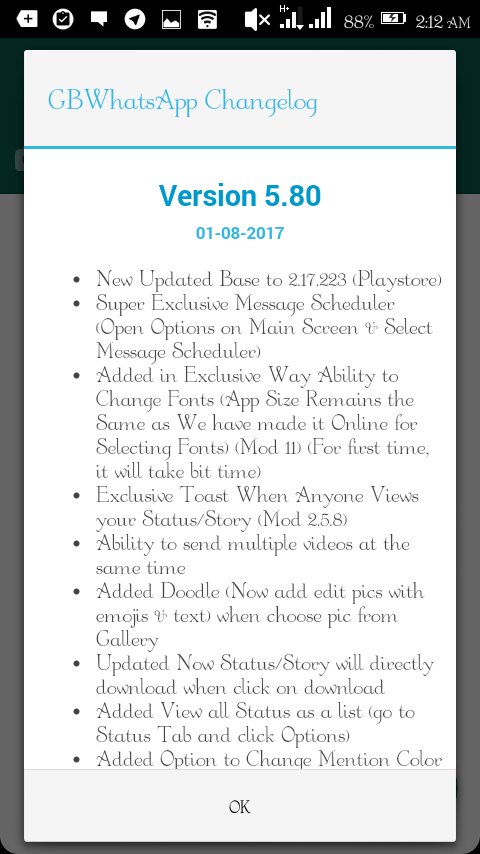
★ Now, click on GB Settings and scroll down to Lock. Tap on it and put a four digit pin as your lock password, hence you can still change your password there as well.

All set and done, You're now good to go. Your WhatsApp is fully protected, however you can still lock an individual chat but you can only be able to do this by following the below steps.
How To Lock WhatsApp Chat Individually:
★ Go-to the person's chat background (I.e who you want to lock his or her chat).
★ Tap on the Option button (the three vertical dots) then tap on lock chat and include a four digit pin as your password, re-enter your password before it'll save. However, you can still change your password from there if you wish.

That's it, you've successfully locked an individual chat, the lock can be applied in a group chat you're present in or an individual.
Concussion:
Privacy is one of the essential rights of an individual, sadly most of the people have been deprived of the right.
It annoys when you keep your phone to get something inside the house then on coming out you'll notice that your nosy friend or a family member have logged in to your WhatsApp without seeking for your permission.
However with the above procedures on how to lock WhatsApp chat without using any application or Perhaps, how to lock individual chat on WhatsApp without using any app. you can now be assured of much security and more privacy.

0 Response to "How To Lock Individual Chat On WhatsApp Without Using Any App"
Posting Komentar