How To Download And Save YouTube, Facebook, Instagram And Twitter Videos To Gallery

Downloading videos from YouTube, Facebook, Instagram, VK, Tumblr, Vine, Twitter and a lot more of them is a bit tough issue to tackle.
There has been many tutorials in the internet that can assist you to download YouTube videos but that consumes a lot of time and it's more stressful I guess.
Few months back, Google added new features in the YouTube app which can enable you to download videos from YouTube but it'll be in offline mode but unfortunately, the video can't be seen in the gallery except logging in to YouTube and click on the offline mode.
The idea of Google inventing such feature is great but along the line it's not that perfect, this feature consumes a lot of space from the storage.
Atimes, this same feature drains up mobile data, this often happens when the device is connected to a WiFi network and it happens when data connection is toggled on (but not as it is when using Wi-Fi connection).
However, in the article, I'll introduce to you various ways to download YouTube videos and also some other way to download Facebook videos.
How To Download YouTube Videos:
Earlier, we've written a post based on how to download YouTube videos using browser which was the old means of downloading YouTube videos. Fortunately, this process is still working perfectly and that's definitely one of the ways to download YouTube videos. Hence, you can check it out by clicking on the above link.
For the second procedure, simply follow the below guide.
Steps:
★ First all you have to do is to download Keep Vid from the official site.
★ Install it and launch the app in your phone.
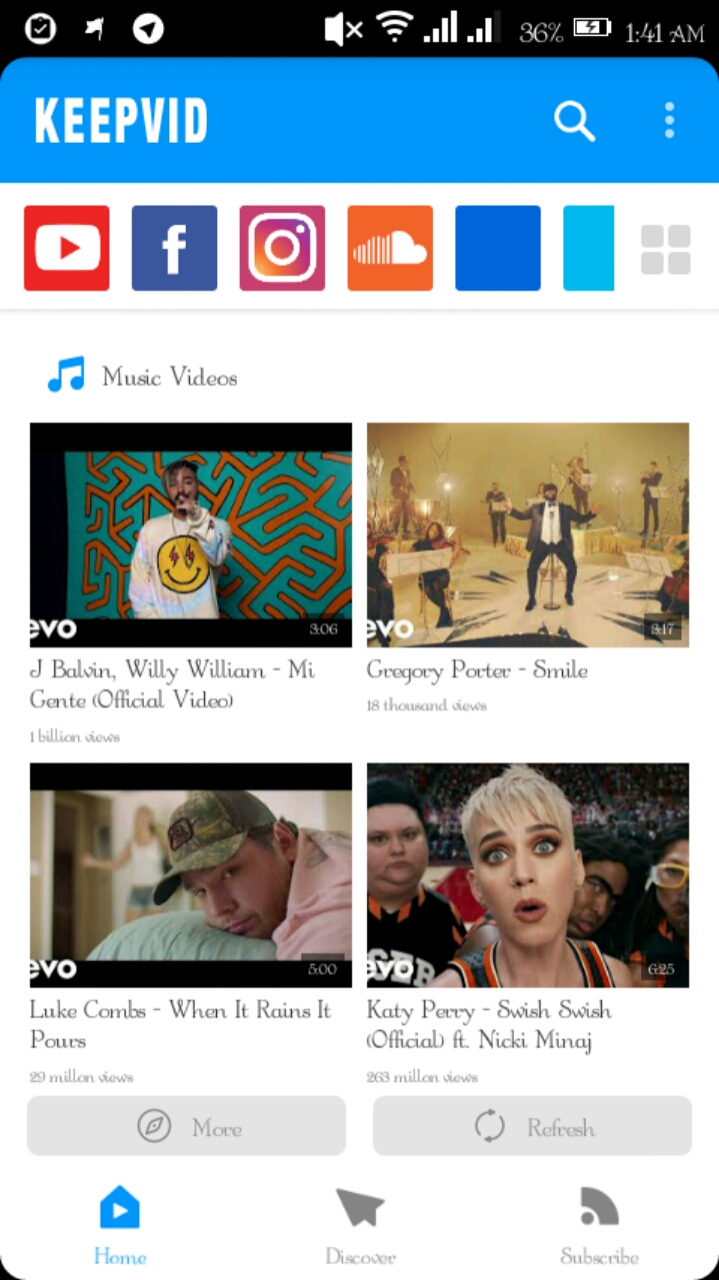
★ Simply tap on any video or search for your preferred video and hit on the download button.
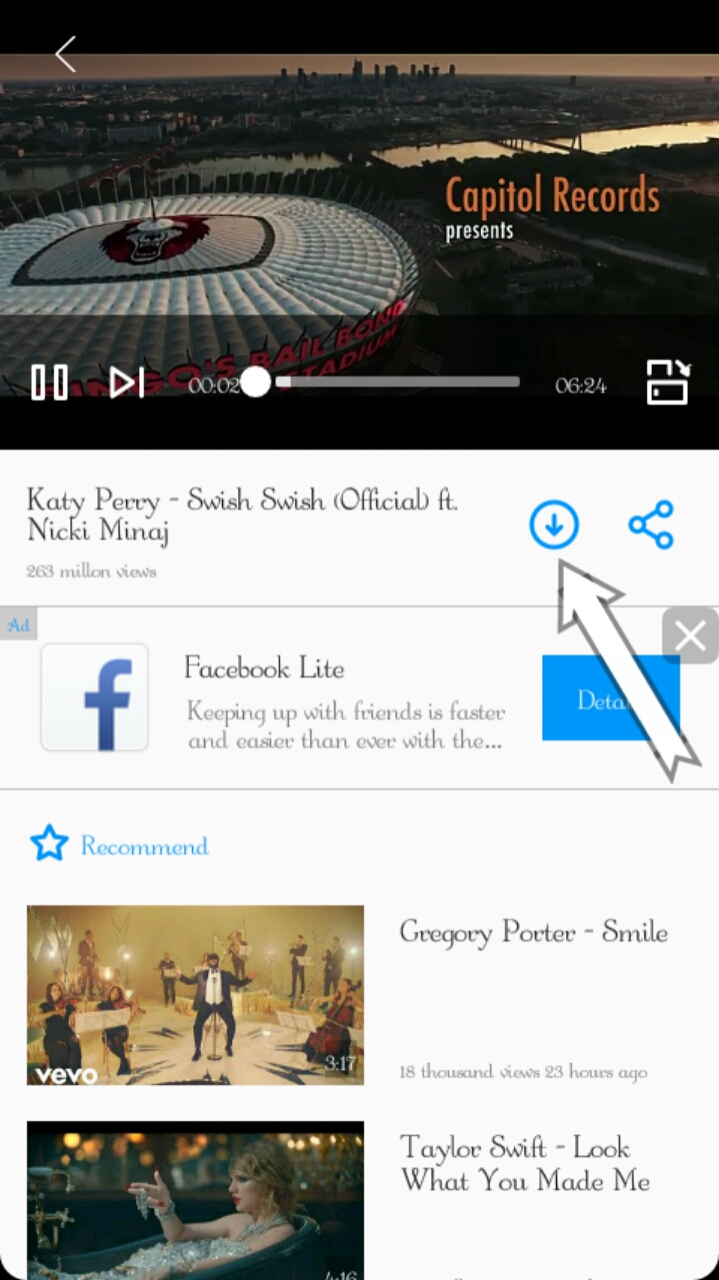
★ Now choose the video resolution you want to download, hence you can download audio if you just want to download only the audio.
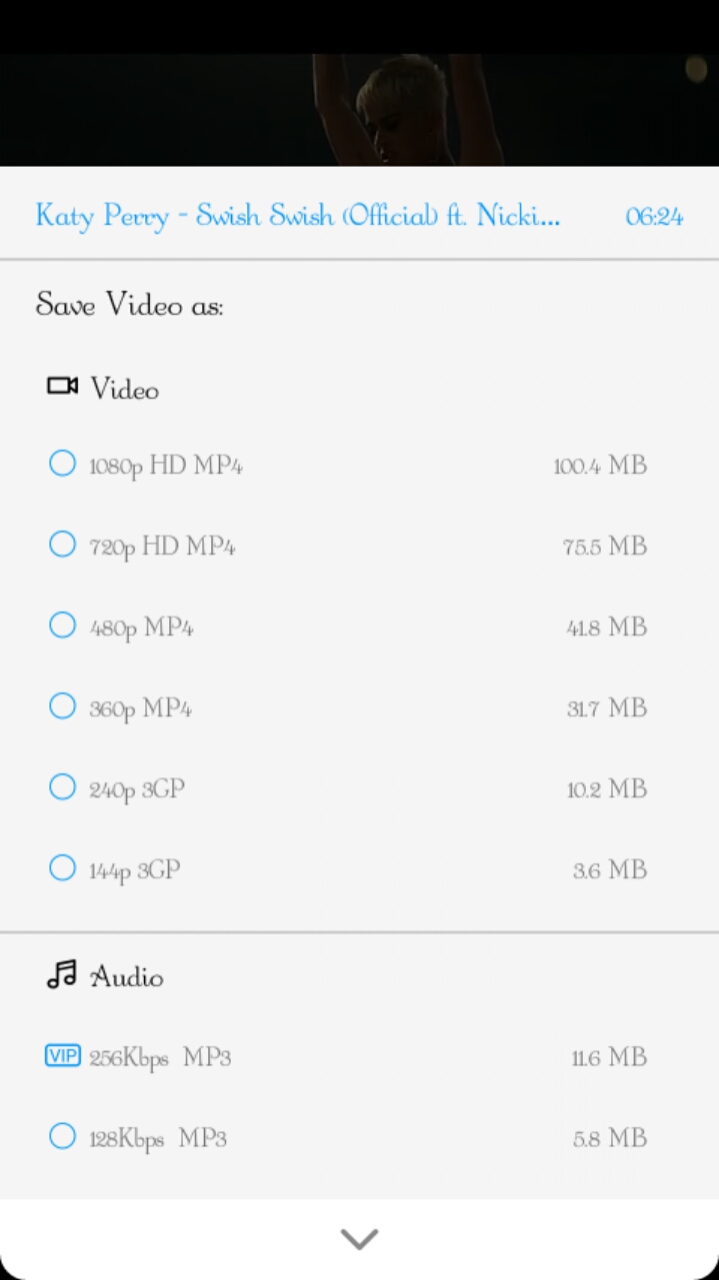
★ Tap on the download button on the top right corner in the app to see the downloading and downloaded videos.
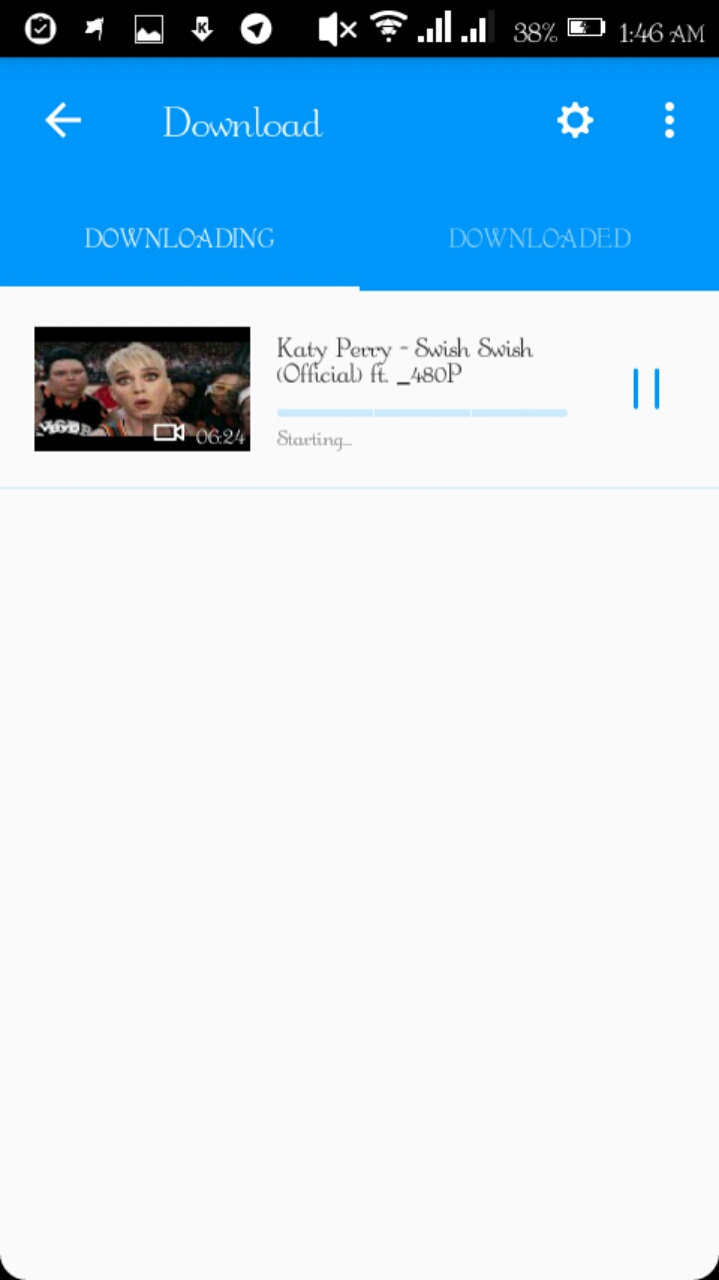
The above procedure is how to download YouTube videos, hence you can download Twitter, Instagram, Facebook or any other social network by using the same app "Keep Vid". All you need is to sign in with your account, be it Facebook, Twitter, Instagram or any other social network.
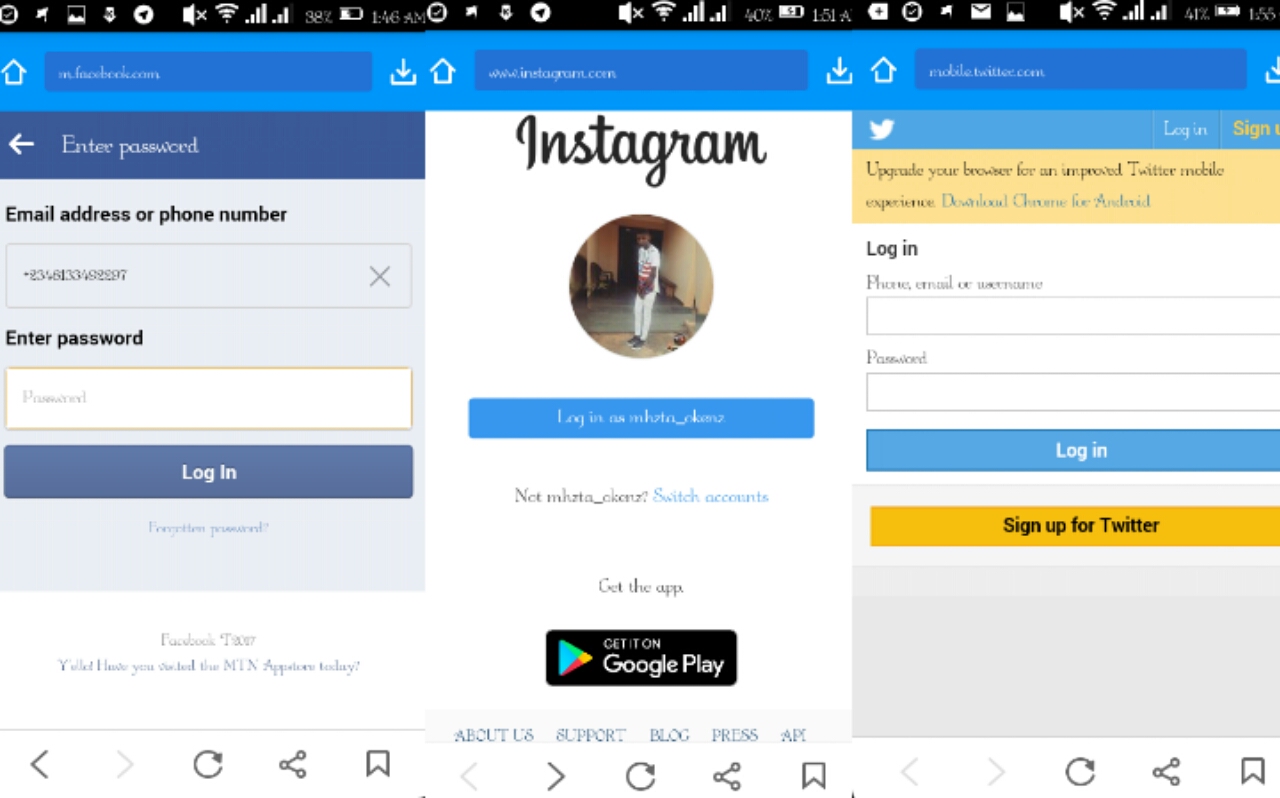

0 Response to "How To Download And Save YouTube, Facebook, Instagram And Twitter Videos To Gallery"
Posting Komentar